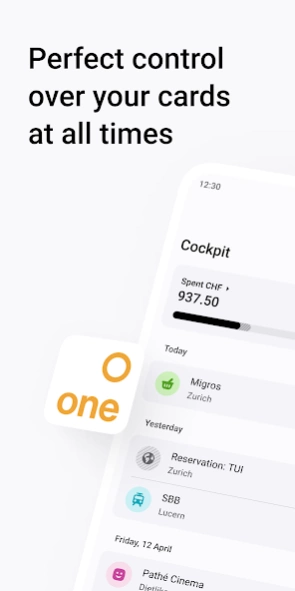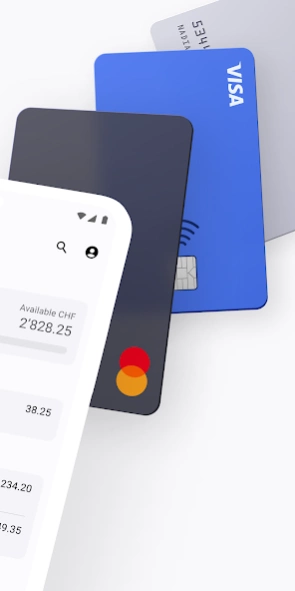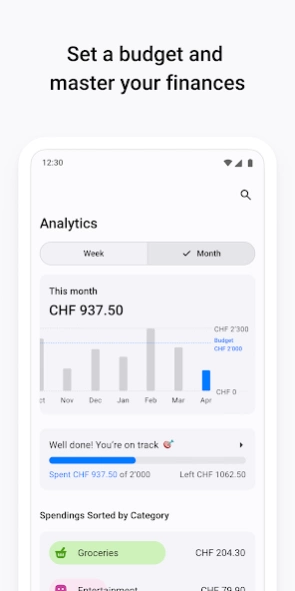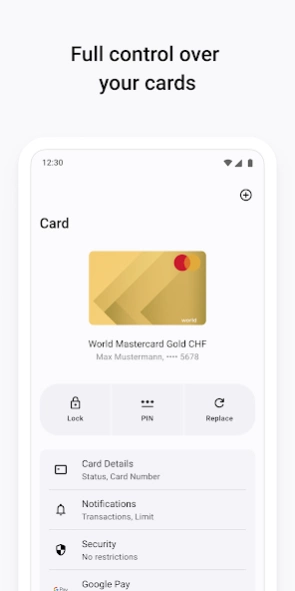one – control over your cards 18.2.3
Free Version
Publisher Description
one – control over your cards - Perfect control over your cards at all times
With the free “one” App, you have perfect control over your cards – it’s easy, secure and convenient.
Your benefits:
- Manage one or more cards
- View and copy the card and verification number (CVV, CVC)
- View your PIN code
- If you lose your cards, you can block and unblock them yourself
- Categorise and analyse your spending
- Order replacement card in-app
- Check online payments in real time
- Receive a push notification after every transaction
- Secure login by fingerprint
- Redeem surprize points directly in the app
Requirements:
To use “one” App and the related services of Viseca Payment Services SA, you must own a credit card, prepaid card or business card from Viseca Payment Services SA. You must also have a “one” user account (register at https://one.viseca.ch) and accept the Conditions for the use of “one”.
Activation and login:
To register you will need a valid registration code, which can be requested at https://one.viseca.ch and will be sent to you by post.
Security:
“one” App gives you the very highest level of security. Nevertheless, it is still essential that you use your smartphone with care, take appropriate security measures and carefully check the confirmation requests you receive through “one” App. Your due care and reporting responsibilities are specified in the Conditions for the use of “one”. Further information on security and the use of “one” is available at https://one.viseca.ch.
Legal information:
When downloading or using this app, costs may accrue through the user’s mobile service provider.
About one – control over your cards
one – control over your cards is a free app for Android published in the Accounting & Finance list of apps, part of Business.
The company that develops one – control over your cards is Viseca Payment Services SA. The latest version released by its developer is 18.2.3.
To install one – control over your cards on your Android device, just click the green Continue To App button above to start the installation process. The app is listed on our website since 2024-04-09 and was downloaded 3 times. We have already checked if the download link is safe, however for your own protection we recommend that you scan the downloaded app with your antivirus. Your antivirus may detect the one – control over your cards as malware as malware if the download link to ch.viseca.visecaone is broken.
How to install one – control over your cards on your Android device:
- Click on the Continue To App button on our website. This will redirect you to Google Play.
- Once the one – control over your cards is shown in the Google Play listing of your Android device, you can start its download and installation. Tap on the Install button located below the search bar and to the right of the app icon.
- A pop-up window with the permissions required by one – control over your cards will be shown. Click on Accept to continue the process.
- one – control over your cards will be downloaded onto your device, displaying a progress. Once the download completes, the installation will start and you'll get a notification after the installation is finished.